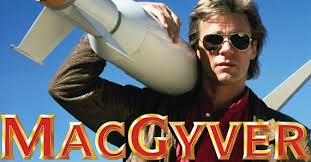
Factbrowser – When you’re creating content and you need a compelling stat or data point to make your point? Where do you go? Enter Factbrowser. It’s like Google for data. Broken down by topic, source, format, region, and/or demographic.
38% of companies in the UK have a content marketing strategy in place (@econsultancy) factbrowser.com/facts/8938/#.U…
— Will Corry (@slievemore) November 23, 2012
Our Factbrowser readership has been growing steadily since we launched a month or so back. So we thought it’d be helpful to deconstruct the site a bit and provide some ideas on how to use it for fast research. We want you to have the information you need at the drop of a hat. In short, we want you to be the MacGyver of market research and useful stats.
Search
One of the easiest way to find a fact you need it to search for it using the search box in the upper right. The best way to search is to use one or two defining terms, for example: social media and china.
Browse
Here is the anatomy of a basic fact on Factbrowser. Each fact links to an original source page, the original report, similarly tagged facts and social sharing options.
Tags
Clicking on a tag will bring you to a topic page. Topic pages aggregate all of the facts we have on a given subject, for example – mobile, millenials, or France. Here’s an example of a topic page on teens. Once on the page, you can narrow down to more specific topics within the tag group – like “teens and mobile”.
Original Source Page:
Clicking on the name of the source will bring you to a page of all facts Factbrowser has from that source. These facts could be on any topic but all share the same source-author.
 The header on a source page shows you their contact information, twitter account, and the topics they tend to report on. Click on a topic tag to narrow in on a source’s areas of expertise.
The header on a source page shows you their contact information, twitter account, and the topics they tend to report on. Click on a topic tag to narrow in on a source’s areas of expertise.
Original Source Report
Clicking on the original source report will take you away from Factbrowser and to the website of the original source.
IMPORTANT NOTE: When you’re using facts that you find on Factbrowser, it’s important to link back to the original report and not to the Factbrowser page so that the researcher who conducted the study gets properly credited.
Share
Use the social sharing buttons on the right side of each post to easily post the fact to your Twitter, Facebook or Linkedin accounts. Factbrowser will automatically add the original source report and include their twitter handle if you’re sharing on Twitter.
Subscribe
There are two ways to keep you informed about the latest research and statistics. You can subscribe to our newsletter to get the latest facts delivered straight to your inbox or you can subscribe to the RSS feed of a particular topic or page. Our newsletter brings you all of the facts and none of the fluff. Here’s what it looks like:
That’s your user’s guide to Factbrowser. As the site grows, we’ll be incorporating more of your ideas and pieces of feedback. We’ll try to keep you updated to all of the changes here on this blog. We love feedback, so keep it coming in the comments section below.



