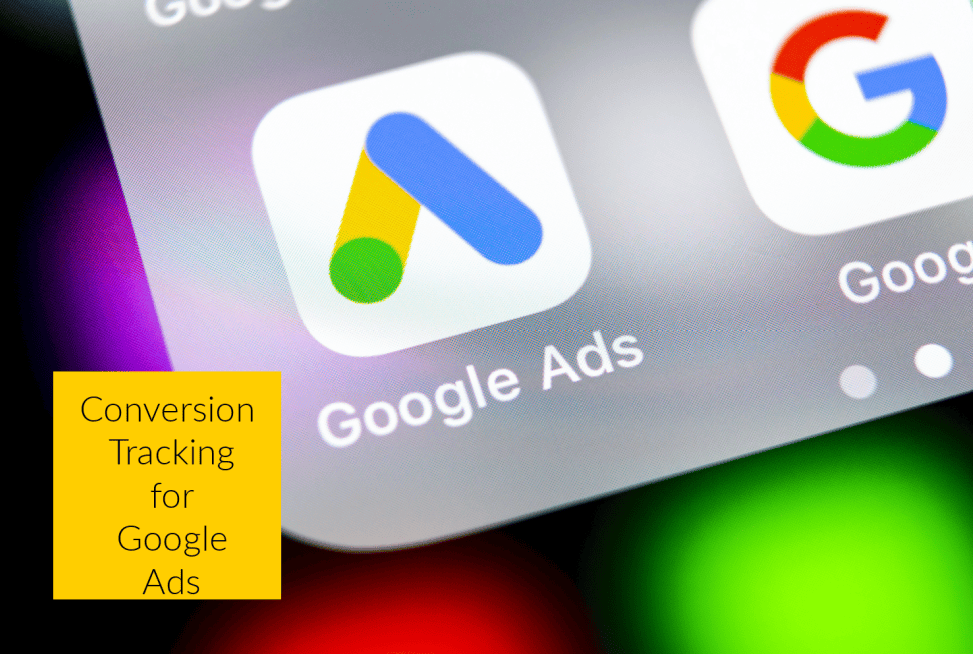
In the fast-paced world of digital advertising, optimizing your return on investment (ROI) is crucial. Whether you are a small business owner or a seasoned marketer, you must understand how each dollar spent translates into revenue. A key component of this process is conversion tracking in Google Ads, a system that allows advertisers to measure their ad performance and optimize campaigns for better results.
Advanced conversion tracking goes beyond basic click metrics, offering deeper insights into user behavior, attribution models, and data-driven decision-making. In this comprehensive guide, we will explore how to set up, optimize, and leverage advanced conversion tracking in Google Ads to maximize your ad spend.
Understanding Google Ads Conversion Tracking
What is Conversion Tracking?
Conversion tracking is a feature in Google Ads that helps advertisers measure valuable actions taken by users after interacting with their ads. These actions may include:
- Purchases (for eCommerce businesses)
- Form submissions (for lead generation)
- Phone calls (for local businesses)
- App downloads (for mobile advertisers)
- Sign-ups and registrations (for SaaS and other services)
By tracking these actions, businesses can evaluate which ads, keywords, and strategies generate the highest ROI.
How Does Google Ads Conversion Tracking Work?
Google Ads conversion tracking relies on snippets of code (conversion tags) placed on your website, app, or integrated through Google Tag Manager. Here’s a step-by-step breakdown:
- User clicks on an ad → A potential customer clicks on your ad displayed in search results or the Google Display Network.
- Google assigns a tracking ID → Google assigns a unique identifier to track the user’s interaction.
- User completes a conversion action → The user makes a purchase, submits a form, or performs another desired action.
- Google Ads records the conversion → The platform attributes the conversion to the ad interaction, enabling you to analyze the data.
Setting Up Advanced Conversion Tracking in Google Ads
To get the most out of your Google Ads campaigns, you need to move beyond basic tracking and implement advanced conversion tracking strategies.
1. Implement Google Tag Manager for Streamlined Tracking
Instead of manually adding tracking codes, Google Tag Manager (GTM) simplifies the process by allowing you to manage multiple tags from a single interface.
- Steps to Set Up Conversion Tracking in GTM:
- Sign in to Google Tag Manager.
- Create a new tag and choose Google Ads Conversion Tracking.
- Enter your conversion ID and conversion label from Google Ads.
- Define triggers (e.g., purchase confirmation page).
- Publish the changes.
2. Leverage Enhanced Conversions for First-Party Data Tracking
With increasing privacy regulations and cookie restrictions, Google introduced Enhanced Conversions, which use first-party data (hashed email, phone numbers) to improve conversion tracking accuracy.
- Benefits of Enhanced Conversions:
- Works even when cookies are blocked.
- Increases conversion attribution accuracy.
- Improves data collection while complying with privacy regulations.
3. Integrate Offline Conversion Tracking
Many businesses, especially in B2B and high-ticket industries, experience conversions offline (e.g., in-store purchases, phone sales). Google Ads allows advertisers to upload offline conversion data.
- How to Track Offline Conversions:
- Capture customer interactions (via CRM or call tracking software).
- Assign unique Google Click ID (GCLID) to each lead.
- Upload offline conversion data into Google Ads.
Advanced Optimization Strategies for Better ROI
Once conversion tracking is properly set up, the next step is to use the data for optimization.
1. Use Data-Driven Attribution for More Accurate Conversions
By default, Google Ads assigns conversions based on last-click attribution, which may not be the most accurate. Data-driven attribution (DDA) uses machine learning to distribute credit across multiple touchpoints.
- Steps to Switch to Data-Driven Attribution:
- Go to Tools & Settings → Measurement → Attribution.
- Select your conversion action and click Edit.
- Choose Data-Driven Attribution (if eligible).
2. Implement Value-Based Bidding
Instead of optimizing for simple conversion volume, value-based bidding allows you to prioritize conversions that generate higher revenue.
- How to Enable Value-Based Bidding:
- Assign conversion values based on revenue.
- Use Maximize Conversion Value or Target ROAS bidding strategies.
- Integrate with Google Analytics for revenue-based tracking.
3. Track Micro-Conversions for Full-Funnel Optimization
Not all conversions happen immediately. Tracking micro-conversions (e.g., time on site, adding items to a cart, content downloads) helps you understand the full customer journey.
- Examples of Micro-Conversions:
- Watching a product demo.
- Signing up for a free trial.
- Engaging with chat support.
By analyzing these actions, you can refine your targeting and ad creatives.
Troubleshooting & Common Issues in Conversion Tracking
Despite setting up tracking correctly, some issues may arise. Here’s how to troubleshoot them:
1. No Conversions Being Recorded
- Ensure tracking codes are correctly placed.
- Use Google Tag Assistant or Google Analytics Debugger to verify.
- Check if Google Ads is receiving conversion data in real-time.
2. Conversions Not Attributed Properly
- Verify that attribution settings match your strategy.
- Confirm that cross-device tracking is enabled.
- Ensure Enhanced Conversions is correctly configured.
3. Discrepancies Between Google Ads and Google Analytics
- Google Ads reports conversions based on clicks, while Analytics tracks session-based conversions.
- Use Google Ads Conversion Import to sync data more accurately.
Future Trends in Conversion Tracking for Google Ads
With evolving privacy policies and AI-driven marketing, here’s what to expect in conversion tracking:
1. Privacy-Safe Tracking with Google Analytics 4 (GA4)
GA4 moves towards event-based tracking, which provides deeper insights into user behavior while complying with privacy regulations.
2. AI-Powered Conversion Modeling
Google is using AI to model missing conversions when users opt out of tracking. This improves attribution accuracy without relying on cookies.
3. Server-Side Tracking for More Accurate Data
Instead of relying on client-side pixels (which can be blocked), server-side tracking sends data directly from the backend to Google Ads.
- Benefits of Server-Side Tracking:
- More accurate data collection.
- Works even with ad blockers.
- Improves website loading speed.
Final Thoughts: Mastering Google Ads Conversion Tracking
Optimizing your conversion tracking in Google Ads is a game-changer for improving ROI. By implementing advanced tracking techniques, integrating first-party data, and leveraging AI-powered attribution models, you can make data-driven decisions that enhance campaign performance.
If you haven’t already, start by setting up Enhanced Conversions, exploring value-based bidding, and considering server-side tracking to future-proof your marketing strategy. As Google continues to evolve, staying ahead of these trends will ensure your ads remain competitive and profitable.
